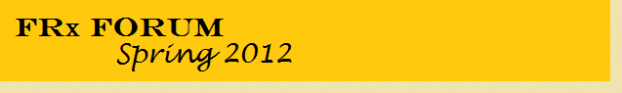
Join other users just like you of FRx for Microsoft Dynamics ERP in a one-day online users conference discussing the latest information on FRx, tips and tricks on getting the most out of this financial reporting solution and how others are using it in doing their financial reporting and analysis.
When: Tuesday, April 17, 2012 (10am-6pm Eastern)
Where: Online
How Much: FREE!
Where do you register: https://www1.gotomeeting.com/register/983844536
________________________________________________________________________
What all is going on that day? Plenty. Here are all of the details but register quick as seating is limited even though this is a virtual conference.
April 17, 2012
The user group conference will run from 10am to 6pm ET (7am to 3pm PT). Times below listed in Eastern Time.
* Session 1: 10:00-10:45 Product Overview
* Session 2: 11:00-12:15 Beginner Training Session 1
* Session 3: 12:30-1:30 Customer Testimonials and Q&A
* Session 4: 2:00-3:15 Intermediate Session 1
* Session 5: 3:30-4:45 Intermediate Session 2
* Session 6: 5:00-6:00 Open Town Hall Q&A with Product Roadmap & Suggestions
Session 1 – Product Overview: This session is intended for those who are new to the product. An overview of the product functionality will be demonstrated.
Session 2 – Beginner Training Session 1: Get a crash course on the basic use of the application.
• FRx: Learn how to create 4 key financial reports from start to finish – Trial Balance Detail & Summary, Income Statement by Company & Department
Session 3 – Customer Testimonial and Q&A: Come hear from a panel of end users and veteran consultants that have implemented FRx, Forecaster and Management Reporter. Ask questions about the successes and challenges they faced to make your product rollout more efficient.
Session 4 – Intermediate Training Session 1: Build upon your fundamental product knowledge by seeing intermediate design techniques you may leverage for your reporting and forecasting.
• FRx: Intermediate reports will be shown for Actual vs Budget reporting, Multi-company consolidated reports, Side-by-Side Department reporting in columns and report distribution methods.
Session 5 – Intermediate Training Session 2: Build upon your fundamental product knowledge by seeing intermediate design techniques you may leverage for your reporting and forecasting.
• FRx: Come see powerful design methods like: using the full account code and multiple GL segments in the row format, Statement of Cash Flow report, and row and column features some may not know about.
Session 6 – Open Town Hall Q&A with Product Roadmap: This open forum will address the most common questions that may be on your mind. A future product roadmap with also be discussed on what is publicly available along with enhancement requests submitted.
