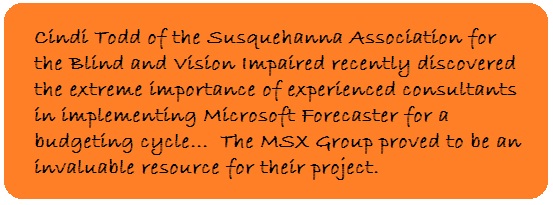
By Linda Rosencrance
Published: April 18, 2011
MSDynamicsWorld.com – The independent authority for news and views on Microsoft Dynamics
Microsoft Dynamics customers are always seeking more and better insight into their business, but sometimes getting to the truth of the matter takes more than just the right tools. When it comes to budget planning and analysis with Microsoft Dynamics GP, there is no substitute for a well-planned strategy and a wealth of experience from the team designing and deploying the solution.
For example, Susquehanna Association for the Blind and Vision Impaired (SABVI) is using Forecaster for Dynamics GP to give users access to budgeting information.
“We are in the middle of our second implementation of Forecaster,” said Cindi Todd, the association’s controller. They first implemented it partially for the last budget year for human resources budgeting and to do production-based budgeting, but some features like certain calculations and other configuration were not set up correctly.
“We really didn’t have a lot of guidance from the partner we used to do the installation of the software,” explained Todd. “They have a lot of strengths but Forecaster wasn’t really one of them. I didn’t become aware of that until I attended Convergence and I attended some of their workshops on Forecaster and that’s how I met MSX Group.”
“Prior to Forecaster we did all of our budgeting in Excel spreadsheets and it was very time consuming to consolidate all of that information. So Forecaster is fabulous in that everything is in one place. The one thing that I will say is that we learned the hard way how important it is to get the right consulting and guidance with the implementation of the product.”
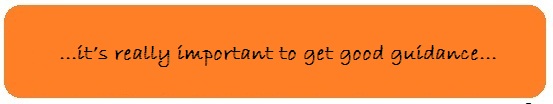
Todd said Forecaster is easy to use once it’s implemented, however the implementation process can be a little complicated so it’s really important to get good guidance initially.
The association wanted a solution that was viewable and “usable by anybody at any time” and that allowed for additional analysis that the spreadsheets didn’t necessarily support.
“We wanted human resources, budgeting, wage rates, keeping track of budgeting benefits, which is a real difficult task,” she said. “Forecaster made that really easy. We also do job costing. We budget for our production per product line and that could be somewhat tedious using Excel spreadsheets. Forecaster has made that much easier.”
Todd said the association is a non-profit that also has separate divisions – a manufacturing/industrial division and a services division. “We do operate a production facility so managing our operating expenses is not as difficult for us as managing the production expenses and HR-type things,” she said. “We did not look at any other third party tools and that probably came from the fact that we are so GP-focused and Forecaster is a GP product and it seemed to integrate really well.”
Although things are running more smoothly now, there were issues in the first implementation. For one thing, the system wasn’t set up so the organization could provide security within Forecaster, which meant users couldn’t get to their information without seeing other people’s information.
“That wasn’t super critical in our organization so we let it go,” she said. “But it was a matter of people having things cluttering their screens that weren’t theirs because we couldn’t drill down the way we needed do.”
Another problem was that the initial set-up didn’t allow the association to move a budget template from one year to the next.
“It was set up so that it was a one-year budget and we couldn’t take the process or the set up and the template and move it forward year after year,” Todd said. “It would have been extremely tedious for me if I had stayed with that set up to go in and set up new codes each year and new input sheets for every year’s budget. Now we’re set up so that all we need to do is clone it over every year and it’s good. I may have to change some rates like payroll taxes, things like that but the old way it just wouldn’t have worked year to year.”
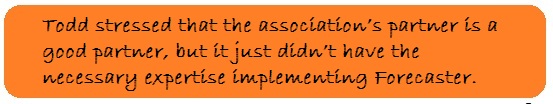
Todd stressed that the association’s partner is a good partner, but it just didn’t have the necessary expertise implementing Forecaster.
“Our partner wanted to help us but the wiser choice would have been to refer us to someone that had had multiple implementations and had done it before,” Todd said. “Our partner tried to struggle along with us but I think it was a mistake. But we’re on the right track now.”
Now mostly through their second implementation of Forecaster, SABVI is getting ready to start budgeting again in June. “I’m very close to being able to regenerate last year’s budget using the new set up just to see that it works,” says Todd.

Using Forecaster, Todd said she can give business users current data within the budgeting software so they can see where they are year to date when they’re budgeting for the next year. The new set up will enable them to get in and see what they spent year to date-all without involving IT, which is perfect for the association because it doesn’t have an in-house IT staff.
“Our goal is to have this set up so any reports can be generated by the user,” she said. “The most important thing is determining if your partner has expertise in the solution you’re using. That’s the lesson we learned. If you’re going to implement a budgeting system you really need to make sure the people who are helping you with it understand not only the software but understand what you’re trying to do with it.”
_______________________________________________________________
For additional information on enlisting the MSX Group’s expert team of Forecaster, FRx and Management Reporter consultants on your implementation so that you can save yourself and your company time and money, call or email us.
Call the MSX Group at (877) 456-7632
Email the MSX Group at info@msxgroup.com
_______________________________________________________________
This article was originally posted online at http://msdynamicsworld.com/story/partner-selection-pays-ramping-forecaster-microsoft-dynamics-gp
MSDynamicsWorld.com – The independent authority for news and views on Microsoft Dynamics
